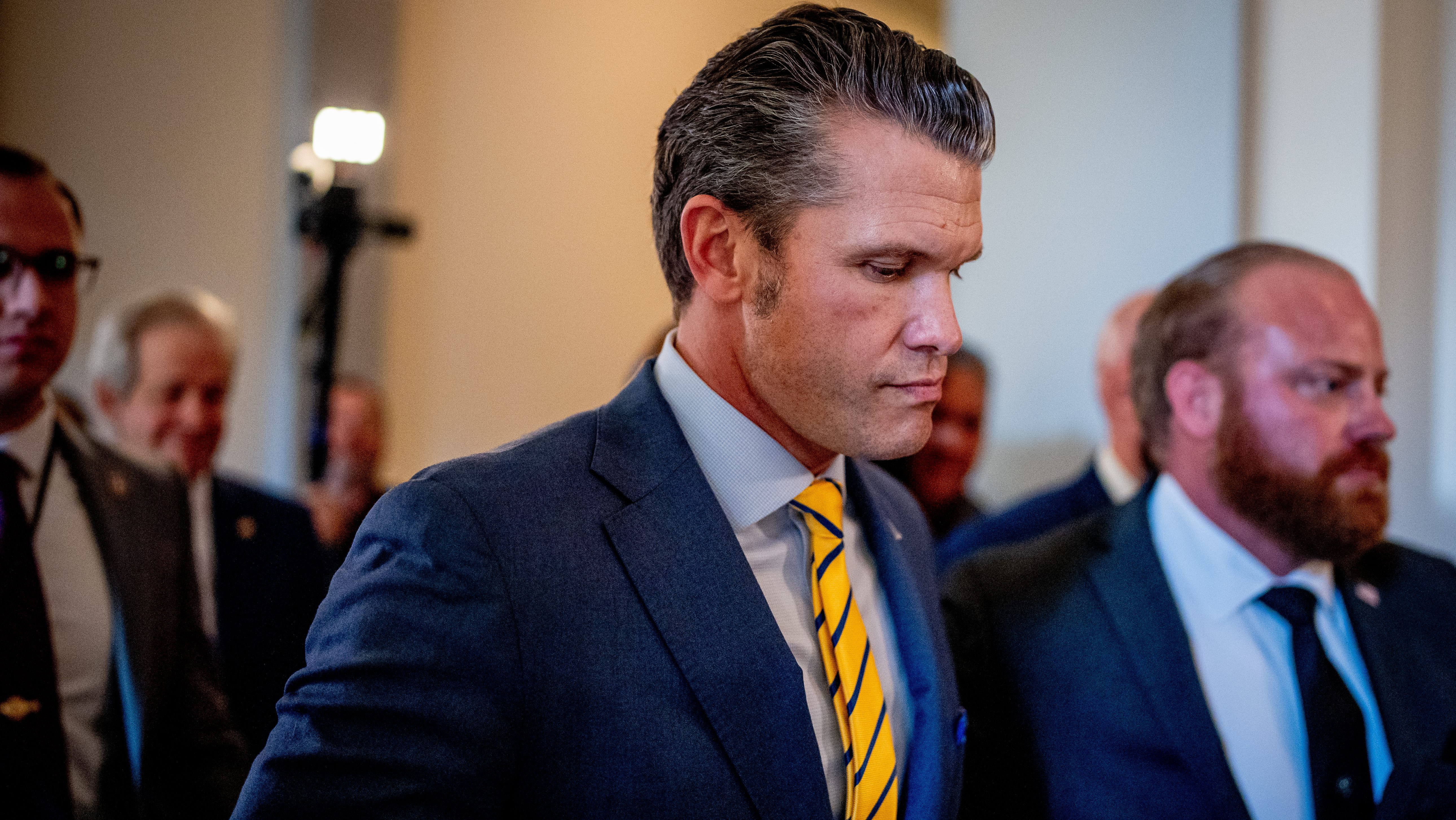Google has developed a tool that it says can protect people from online scams, which have dramatically risen now that so much of life has moved into the virtual realm during the coronavirus pandemic.
NBC senior international correspondent Keir Simmons was given exclusive access into Google's safety engineering headquarters in Munich, Germany, for a look at how tools can protect against scammers looking to access sensitive information like your passwords, banking information and location data.
Google announced that it is intercepting 18 million malware and phishing emails a day related to coronavirus. It also found that at its peak, 15% of scam texts sent to the Google Messages app were coronavirus-related.
Scam emails on Gmail have targeted users with downloadable attachments they claim are related to the stimulus payments, while another claims to be from the World Health Organization and asks users to donate using bitcoin.
In response to the increased scam activity, Google is reminding users about a tool called Password Checkup.
"We have a checkup which can help you see whether any of your passwords have been compromised or if you're maybe using passwords in multiple places,'' Google Senior UX Designer Anneke Glasius told Simmons.
U.S. & World
Stories that affect your life across the U.S. and around the world.
Simmons found out by using the tool that he has 26 compromised passwords, including his Amazon account, a banking app and the site he uses to prepare his taxes. Any compromised passwords should be immediately changed, and security experts suggest creating unique passwords for each website or app and to update them regularly.
The Password Checkup can be quickly used with these simple steps:
- Go to passwords.google.com or take the Security Checkup and click on the "Password Checkup" option.
- Sign into your Google account to verify that it's you.
- Click on the "Password Checkup" option.
- Review the results, which are broken down into three categories.
- You can see if you have any compromised passwords, learn how many times you reused passwords and find out if you have any accounts that have weak passwords by clicking on the dropdown menu in each of the three categories.
- Change any compromised, weak or commonly reused passwords.
The Federal Trade Commission also has some general tips for avoiding coronavirus-related online scams.
- Don't respond to texts, emails or calls about stimulus checks from the government.
- Ignore online offers for vaccinations. There is no proven vaccine for coronavirus.
- Be cautious about ads for test kits. Most test kids have not been approved by the Food and Drug Administration so check to see if they have that stamp of approval.
- Watch for emails claiming to be from the Centers for Disease Control and Prevention or the World Health Organization. Don't click on any links and go to the official sites for those organizations for any information.
- Never donate in cash, by gift card or wiring money when it comes to donations.
- Hang up on robocalls.
This story first appeared on TODAY.com. More from TODAY:
- Prince Harry and Meghan Markle celebrate son Archie's 1st birthday with new video
- COVID-19 is canceling summer camps, and families are upset
- As frustration grows, some parents are giving up on home schooling